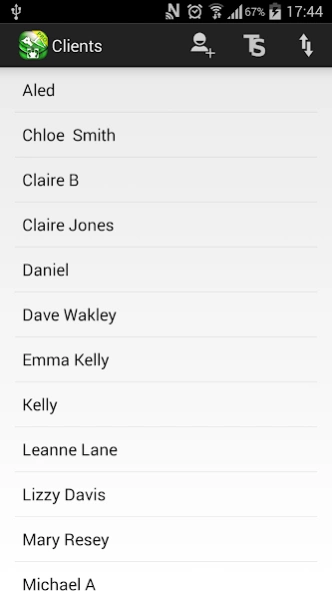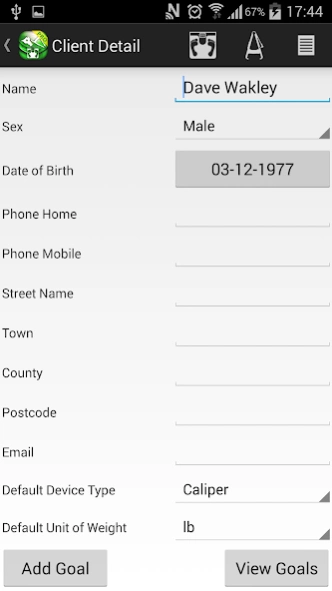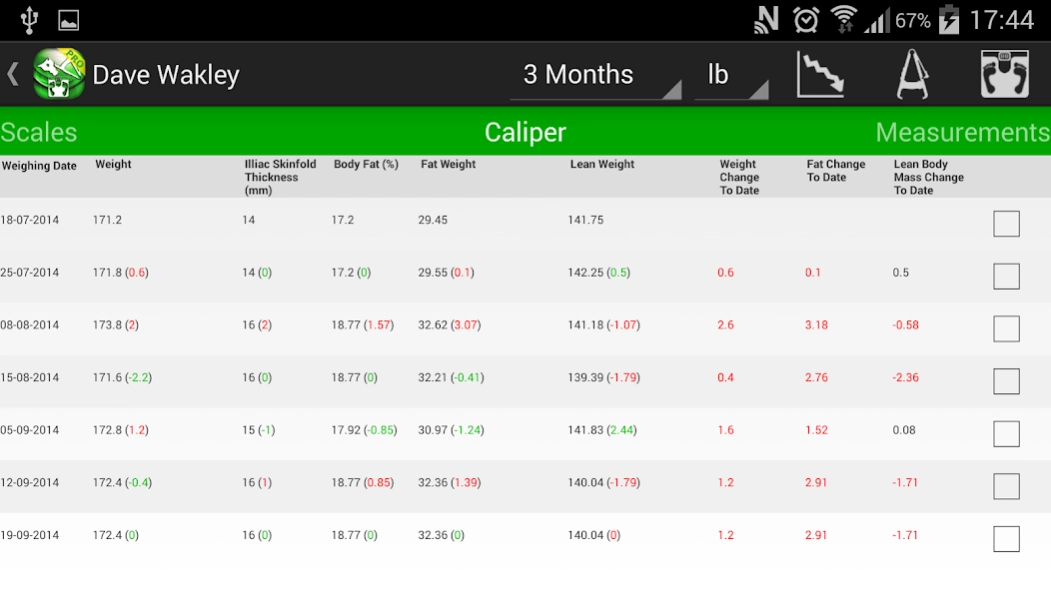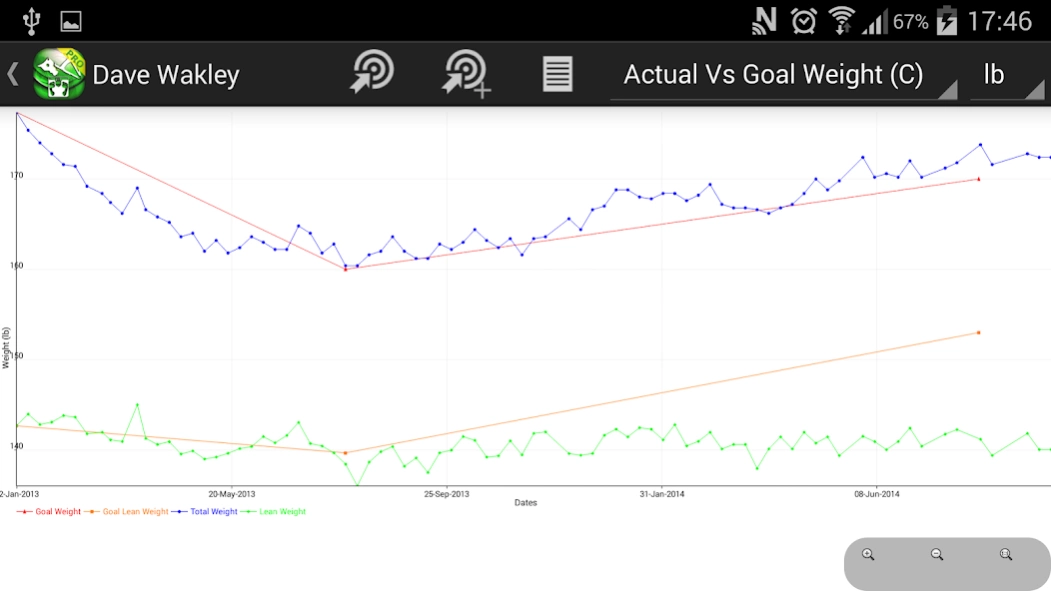Body Composition Monitor (Pro) 2.4.0
Paid Version
Publisher Description
Body Composition Monitor (Pro) - This application is designed to keep track of your clients body composition.
This application has been designed with Personal Trainers, Health and Fitness professionals and health conscious parents in mind to help them keep track of their clients or even family members body composition. Depending on what equipment you have available it offers two ways of entering the weigh-in statistics.
Body Composition and Body Fat Monitor Bathroom Scale
This is a type of bath scale measures the following and can be entered using the scales weigh-in screen.
• Weight (lb)
• Body Fat Percentage
• Muscle Percentage
• BMI - Body Mass Index
• Visceral Fat
• Resting Metabolism Rate
Personal Body Fat Tester Calipers
Using this method all one needs is a normal bathroom scale and a personal body fat calipers. To the inexperienced user these calipers can give inconsistent measurements but with some practice at using the right technique this relatively cheap (The bathroom scales will probably cost more.) device, one can obtain very consistent measurements. Instructions of the correct technique will be provided with your chosen calipers. To help maintain the accuracy it is recommended to take 3 measurements and record the average as your final weigh-in measurement. If the first two measurements vary by greater than one-millimeter, more should be taken until two measures vary by less than one-millimeter.
• Weight (lb)
• Skinfold Measurement (in millimeters) of the “Suprailiac Crest”.
• New - One can also now use 7, 4 or 3 Site Jackson-Pollock method for measuring body fat
Once you've entered your weight-in statistics you can track your progress by viewing the above information (plus various other derived statistics) both in tabular format and graphs.
Features
• Create multiple profiles.
• Monitor changes in body composition from (Weight, Body fat Percentage,
Lean Weight, Weight Change to Date) and depending on the type of equipment used.
** Scales - BMI, Muscle Percentage, Visceral Fat, RMR and view current weight in stone.
** Caliper - Illiac Skinfold Thickness, Fat Weight, Fat Change to Date and Lean Body Mass to Date.
• Visualize the aforementioned measurements in a graph to understand how your body composition is changing.
• Edit Weigh-in statistics
• View statistics of what everyone has achieved collectively.
• View statistics of what a client has achieved.
• Backup and restore data to a file on your device, this can then be copied to your PC for remote backup.
(Requires AndExplorer to be installed - This dependency has been removed from version 4.4.0)
• Enter Weight and Body Fat goals which can then be visualized in a graph against your actual weight
and lean weight.
• View history for the last 3, 6, 12 months or All.
• Switch between KG, LBS and Stone
• Select the preferred unit of measuring Weight by client
• Can now track girth measurements
• Added "Are you sure want to exit" prompt
• To delete Client by performing a long press on the clients name.
About Body Composition Monitor (Pro)
Body Composition Monitor (Pro) is a paid app for Android published in the Health & Nutrition list of apps, part of Home & Hobby.
The company that develops Body Composition Monitor (Pro) is Dave Wakley. The latest version released by its developer is 2.4.0.
To install Body Composition Monitor (Pro) on your Android device, just click the green Continue To App button above to start the installation process. The app is listed on our website since 2020-03-13 and was downloaded 5 times. We have already checked if the download link is safe, however for your own protection we recommend that you scan the downloaded app with your antivirus. Your antivirus may detect the Body Composition Monitor (Pro) as malware as malware if the download link to uk.co.swbg.bcm is broken.
How to install Body Composition Monitor (Pro) on your Android device:
- Click on the Continue To App button on our website. This will redirect you to Google Play.
- Once the Body Composition Monitor (Pro) is shown in the Google Play listing of your Android device, you can start its download and installation. Tap on the Install button located below the search bar and to the right of the app icon.
- A pop-up window with the permissions required by Body Composition Monitor (Pro) will be shown. Click on Accept to continue the process.
- Body Composition Monitor (Pro) will be downloaded onto your device, displaying a progress. Once the download completes, the installation will start and you'll get a notification after the installation is finished.